VR GUI Input Module for Unity (HTC Vive)
gamedev unity vr vive
I created a simple GUI input module for Unity to be used in VR. The project includes an implementation for the HTC Vive controllers.
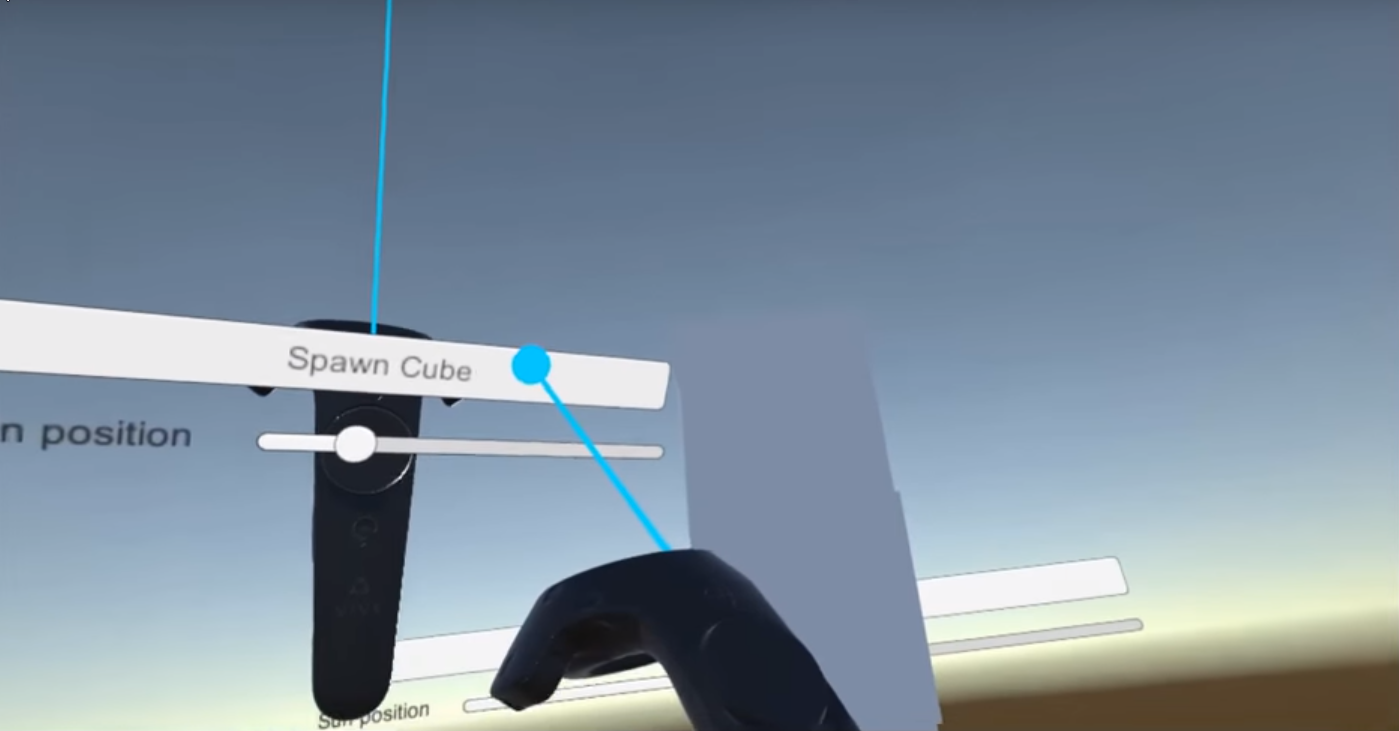
Unity GUI working with the Vive controllers.
I am fortunate enough to be able to use an HTC Vive at my workplace. After starting out in Unity I soon found myself wanting to use Unity’s uGUI system in VR. So of course the first thing I did was head on over to Google and check if someone had already done the work for me. Sure enough I came upon a solution by vrinflux who put their results on Github for everyone to use. I liked their solution but I wanted something not as tightly coupled with the vive and that would support more than just two controllers. I am also not too fond of the cursor they used in their project. What I had in mind was more in the line of how the steam VR overlay did things, using a sort of laser pointer as a visual guide.
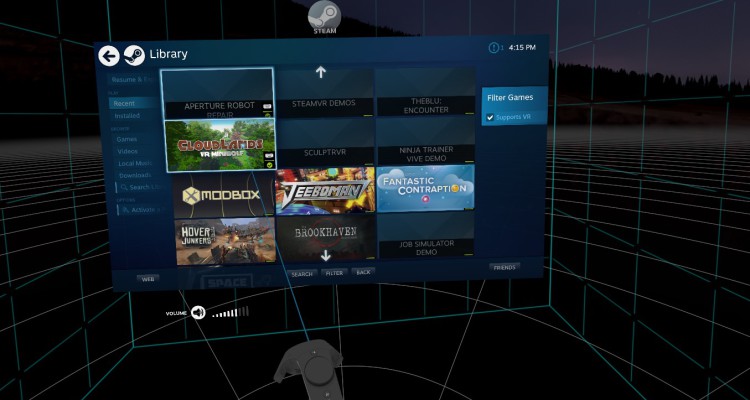
SteamVR Steam overlay.
LaserPointerInputModule
This is the actual Unity Input Module. It handles GUI interaction and lets IUILaserPointerControllers know if they enter or exit a GUI element.
IUILaserPointerControllers
Is the abstract base class for all controllers that want to interact with LaserPointerInputModule. Concrete classes have to provide an implementation for button up and down functions. The class also handles the actual laser pointer visualization.
ViveUILaserPointerController
Is the (currently) only concrete implementation of the laser pointer controller. It uses the haptic pulse feature of the Vive controllers to let the user know whenever he enters a new GUI element.
Here you see the current state of the project.
You can check it out on Github:
I am pleased with the current state of this project. The only thing I’d like to change whenever I get the time is the laser pointer visualization. Currently the IUILaserPointerController handles the visualization of the laser pointer. I do this mostly because I require the LaserPointerInputModule to tell me the results of GUI raycasts and this way I can just do it all at one point. It would be much better though if I could have a self contained laser pointer visualization component that can do GUI raycasts without having to rely on an Input module. It shouldn’t be that big of an issue actually and when I get the time to do it I’ll update the project.